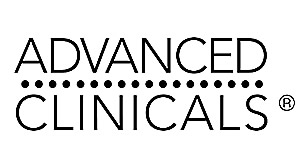Home → Check Order Status
FAQ
Yes, you can place an order as a guest, by just providing your email address and password for correspondence. However, we highly recommend that you do create a Theskinhookup account.
Just click on the “Account” icon on the top-right hand corner of the page and click “create an account”. Fill in your Name, Email ID & Password. And, it’s done!
Click on Account icon ( top right hand corner) >> click in create account >> Fill the required details >> click on submit.
You have an option of setting up a default address 🏡, this address will be recorded for future purposes.- This way you need not have to keep on filling in your details every time you place a new order.
Please follow the below steps to update the address in your Theskinhookup account.
Login to your Theskinhookup account>> click on Account icon>>Click on view address (to the right-hand side)>> Click on add address>>Fill the details and click on add address option.
Just click on TRACK ORDER, enter Your order ID and Email address to get details of your orders. After your order is placed successfully you will receive a confirmation over registered email ID.
We ideally process your order within 24-48 hours and thrive to deliver the same to you within 3-5 working days.
Once you have selected the item you liked, simply click on the “Add to Cart” tab. Your product will be added to the cart. Click on “Update the contact/ shipping details”. You will be redirected to the payment page, select the payment method and click on complete order.
Create an account / Login to your account >> Click on the Product >> Click on Add to cart >> Update the contact/ shipping details >> Click on continue to shipping >> Select payment Mode >> Click on complete order.